
QED Ball Optix™
Read Your Ball Spin
Understanding your golf ball data is the first step to consistently landing the ball where you intended. With Ball Optix™ you see the data real time on every shot.
Cart
Your cart is empty

Creating a fully-loaded golf simulator at home has never been easier! Uneekor is the fastest growing launch monitor on the market. Combine it with all the accessories and products you need to have the ultimate home golf simulator setup.

The QED overhead launch monitor is where it all started, but certainly not where it ends. Engineered to be lightning-fast in response while delivering pinpoint accuracy. Paired with patented Ball and Club OPTIX technology, with instant ball spin and club path replay powered by Ignite software, a whole new level of performance has finally arrived.
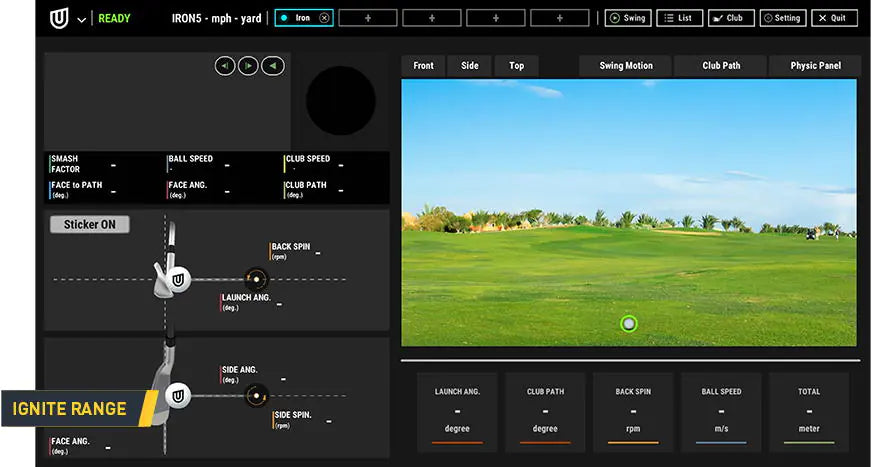
Provides authentic swing experience through lightning-fast response and pinpoint accuracy. You'll find a more productive practice and accurate fitting with multiple practice modes for endless entertainment including stroke play, course practice, driving range and short game.

| Recommended | Table header 1 |
|---|---|
| CPU | Intel i7 or higher, 10th generation or later |
| RAM | 16GB or more |
| GPU | NVIDIA RTX 30 series or later |
| GPU Memory | 16GB or more |
| Hard Drive | 200GB or more of available space |
| OS | Windows 11 (64-bit only) |
| Minimum | Table header 1 |
|---|---|
| CPU | Intel i5 8400 |
| RAM | 16GB |
| GPU | GeForce GTX 1060 |
| OS | Windows 10 (64-bit only) Version 1803 or higher*** |
| Note |
|---|
| * PC Sold Separately |
| * 25Mbps internet connection required |
| * Other operating systems (Mac, Linux) are not supported |
| * Dedicated ethernet port required for launch monitor |

Read Your Ball Spin
Understanding your golf ball data is the first step to consistently landing the ball where you intended. With Ball Optix™ you see the data real time on every shot.

See Your Club Path
Smart practice means that you learn to hit the ball on the sweet spot of the club with an amazing level of regularity. See what your club does at the moment of impact, in real time.

Most Powerful Tool to Analyze and Improve Your Swing
High Speed, Global Shutter, High-Definition: Grabbing your swing motion in 180 fps, global shutter for no motion artifact, and 1440x1080 resolution. Hassle-free integration with Uneekor software and hardware - Just Plug-and-play! (Sold Separately)

Contact Us
Fill out the form below to get a complimentary consultation with a member of our expert team or call us at (518) 456-4386
Get A Quote
Fill out the form below to get a complimentary consultation with a member of our expert team.