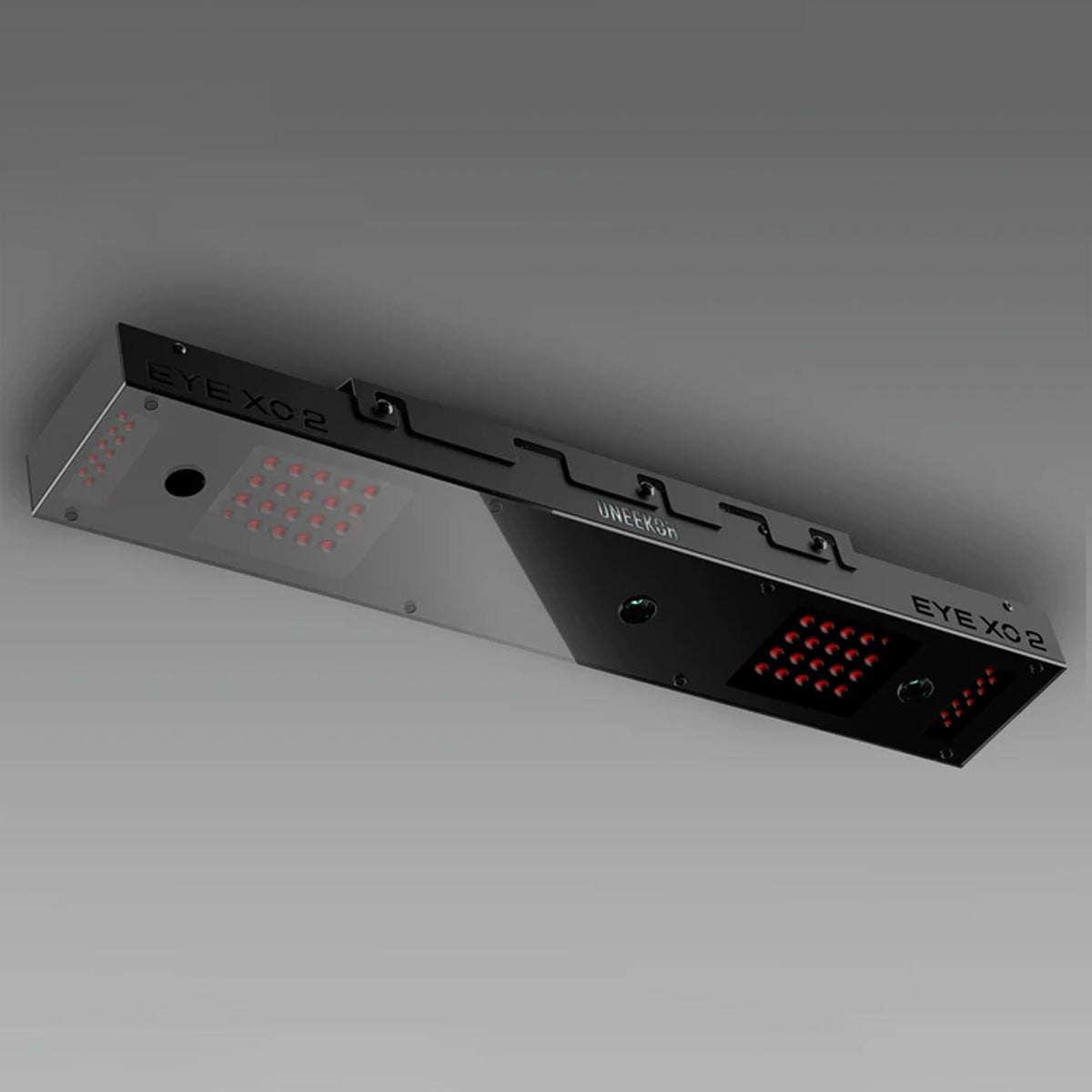Wondering what the difference is between a launch monitor and a golf simulator?
LAUNCH MONITOR:
Basic Functionality: The launch monitor is primarily designed to measure key data points related to a golf shot, including ball speed, launch angle, backspin, sidespin, carry distance, and total distance.
Compact Design: It is a compact, portable device that can be set up in a variety of locations. It's popular among golfers who want to use it in their homes, backyards, or at a golf range.
Accuracy: Launch monitors record and capture information about your swing, ball impact, speed, direction and other metrics and then uses that information to provide you with detailed calculations and information that you can use to improve your golf game. Accuracy will vary between manufacturers and technology.
Integration with Software: It is often used in conjunction with software applications or mobile apps that provide detailed analysis and feedback on each shot. These applications may also offer features like shot tracing, club fitting, and virtual golf courses.
Game Improvement Tools: A launch monitor is a valuable tool for golfers looking to improve their game. It provides real-time feedback that can help players understand how changes in their swing affect the ball flight.
GOLF SIMULATOR
Comprehensive Experience: A Golf Simulators is a more immersive setup that aims to replicate the experience of playing golf on a real course at a different location (like in your home or garage). It typically includes a projection screen or wall, a hitting mat, a launch monitor, a gaming computer, enclosure (curtains, panels, or carpeted walls). Additional accessories can include nets, baffles, & foam piping.
3D Visuals and Virtual Courses: Unlike a simple launch monitor, a golf simulator provides 3D visuals (projected onto a wall or screen) and may offer a library of virtual golf courses from around the world. Players can 'play' these courses virtually. (Subscription required.)
Indoor Use: Simulators are generally intended for indoor use, making them suitable for year-round practice regardless of weather conditions.
Cost and Space Requirements: Because a complete golf simulators includes a launch monitor as well as enclosure and other equipment, golf simulators are typically larger and more expensive than standalone launch monitors. A complete golf simulator requires dedicated space.
Precision Sports specializes in designing and installing custom golf simulators. Click Here to Request a Consult
STANDARD COMPONENTS of a Golf Simulator
Let's take a look at a High Definition Golf Simulator. It is comprised of 10 different items, which is similar to most golf simulators - although the lower end manufacturers may have less components.

- Metal-frame and impact screen
- HDTV Compatible LCD Projector with Mounting Bracket
- Computer Workstation
- IST Computer Vision Ball Tracking System with Quadvision Technology. Tracking equipment, cameras & data provided will vary between manufacturers.
- Touchscreen and Swing-Arm Mount - this will vary between golf simulator manufacturers
- Computer Cabinet with Shelves
- Professional Quality Golf Stance and Tee Mat
- Professional Grade Nylon Turf
- Custom Draperies, Baffles and Ceiling Tracks
- Stereo, Amp, and Speakers
LET US HELP YOU FIND THE PERFECT LAUNCH MONITOR OR GOLF SIMULATOR!
We've been matching homeowners and businesses with golf simulators for over 18 years! You can trust our team to:
- Answer all your questions
- Gather all the necessary information about you, your goals and your space
- Provide expert insight about the various brands and product lines
- Find the best equipment for your budget