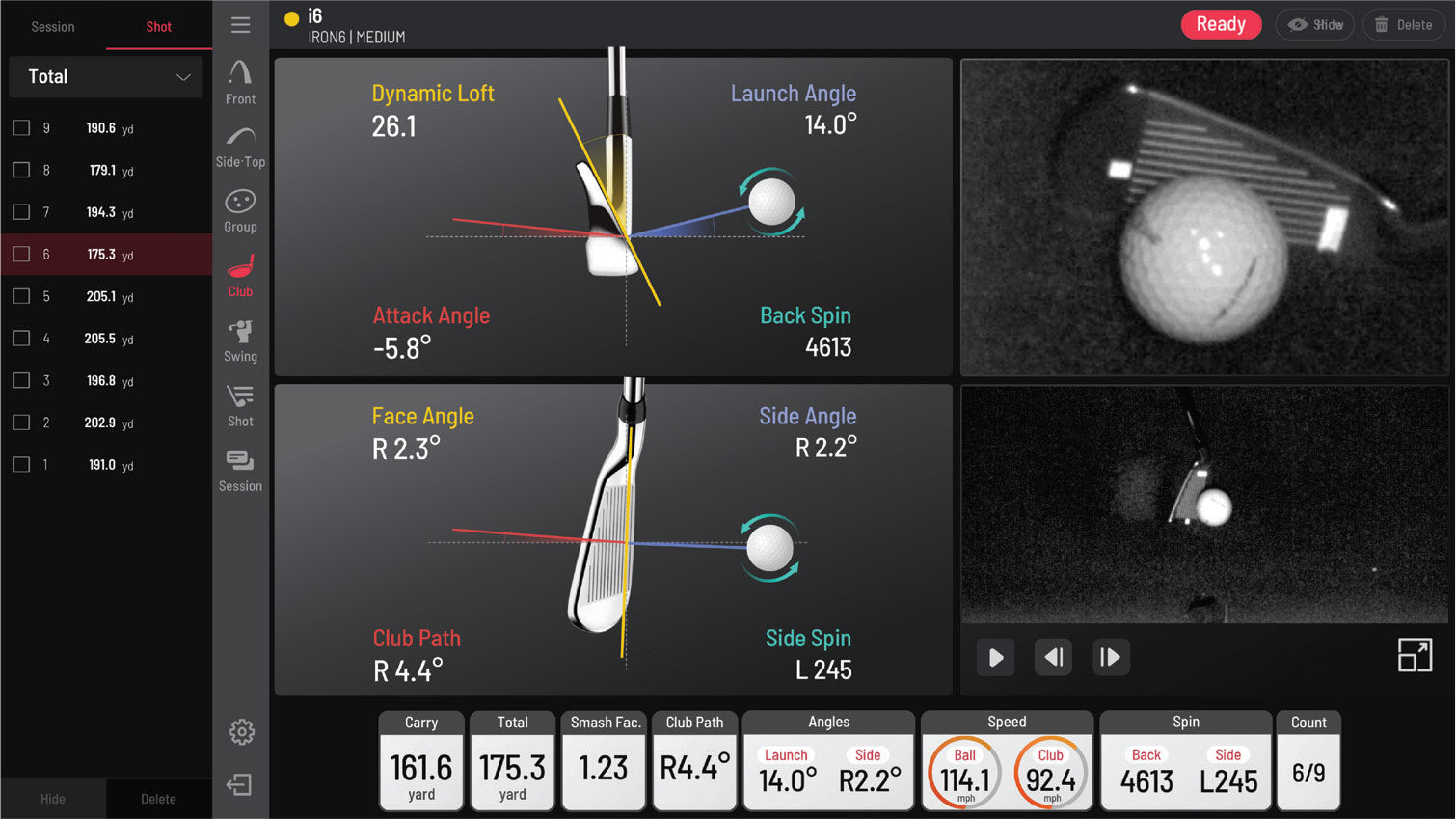
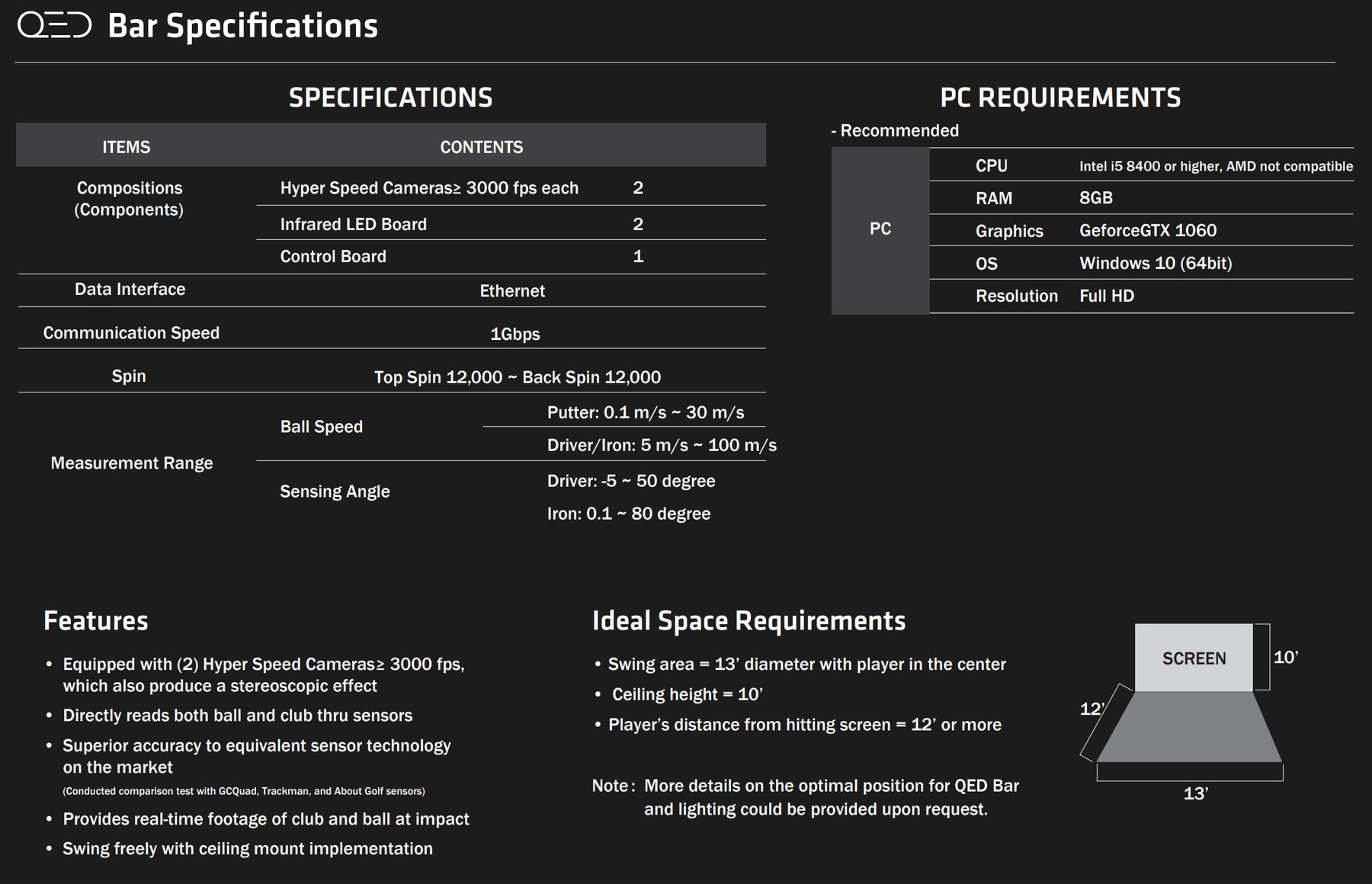








Uneekor
DIY GOLF SIMULATOR KIT (Carl's Place) | UNEEKOR LAUNCH MONITOR
Creating a fully-loaded golf simulator at home has never been easier! Uneekor is the fastest growing launch monitor on the market. Combine it with all the accessories and products you need to have the ultimate home golf simulator setup.
The Base Package is the Uneekor QED Launch monitor with Ignite Software. You can customize this package further to meet your specific needs.
QED INFO
Any Golfer Can Unlock Confidence in Every Swing
- Shot skills and training > Driving Range and Complex
- Accurate fitting > Precise Photometric Data
- Course management and prep for round > Stroke Play Mode > Course Practice Mode
WHAT IS QED?
QED is an initialism of the Latin phrase “quod erat demonstrandum” meaning “what is proven or demonstrated.”
QED IGNITE includes:
• QED Bar Ceiling Mounted Indoor Only Sensor
• QED OPTIX: Validated Photographic Technology providing actual club impact and ball spin videos of each shot
• Fitting data
• 3D Driving range
• Swing Motion Analysis Tool (*option to purchase (2) add on cameras)
• Box of Marked Balls (required for use)
PC Software Options (Optional)
Projector Options: Coming soon.
- Uneekor QED Refine
- Stroke Play: Total 5, 18-hole golf courses for up to 6 players
- Course Practice: On course practice mode for an individual player
- Driving Range: Lake Range & Targeting Range
- Short Game Training: Approach & Putting
- Uneekor QED Succeed
- Stroke Play: Total 20, 18-hole golf courses for up to 6 players
- Course Practice: On course practice mode for an individual player
- Driving Range: Lake Range & Targeting Range
- Short Game Training: Approach & Putting
- E6 Connect: TruGolf E6 Golf Connect Simulation Software
- Website: https://e6golf.com/
- Video: https://www.youtube.com/watch?v=X0ffuncHFIk
- E6 Connect Special License: https://www.par2pro.com/shop/product_info.php?products_id=597
--------
EYEXO VIEW
Overhead type, super speed camera-based golf launch monitor. Fully integrated with QED Refine, Succeed, E6, TCG, Creative Golf.
You may have a golf simulator, but are you really using it to maximize your investment?
EYEXO Launch Monitor is developed for your goals and ambition. Here is why.
ONE
EYE non-marking ball technology allows you to play, practice, and train with any ball you choose.
TWO
EYEXO is all inclusive for the most accurate club data measured in real time.
The core of the non-marking ball technology enhances reality and accuracy for indoor golf simulation. With the non-marking ball technology at work, you are many steps closer to a more realistic golf environment. Whether you’d like to work on hitting longer drives, more accurate iron shots, better putts, or everything together, a precise and speedy launch monitor can help you make it a reality. With precise ball analytics and a full range of club data you can make calculated decisions and educated
adjustments for speedy and steady improvement.
EYEXO VIEW Data Output
Ball Data:
• Back Spin
• Side Spin
• Total Spin
• Spin Axis
• Ball Impact on Club Face
*Ball data: Dimple read
Club Data:
• Smash Factor
• Club Speed
• Club Path
• Club Face Angle
• Attack Angle
• Club Loft Angle,
• Club Lie Angle,
• Impact Point Vertical
• Impact Point Horizontal
*Club data: Read with reflective stickers
THREE
You can be more consistent with the enhanced Uneekor OPTIX TM technology.
on EYEXO. Enjoy more enhanced Club and Swing OPTIXTM conveniently built in your simulator.
Clubface strike is one of the most important variables in golf consistency. Where on the face you hit the ball affects: launch, spin, spin axis, distance, and club fitting. One way to develop a consistent club face strike is understanding exactly where you hit it. Our Club OPTIXTM allows you to see where you exactly strike the ball on the face and gives you a visual example of adjustments necessary to improve consistency.
Our newest launch monitor model, EYEXO with View software, also features a built-in swing motion analysis quality for yourself or students. It shows premium quality swing motion videos with sophisticated software tools to analyze and communicate on the subject. This feature takes the guess work out of your practice or teaching sessions. It fundamentally leads users to faster improvement and lower scores. The Swing Optix feature comes as an option with the use of premium camera set. SWING OPTIX ($1,400USD).
Camera Models: HC-CA016-10UC
Lens: Focal Length: 2.5mm
Aperture: 1.2
Resolution: Up to 1440 x 1080
Frame Rate: Up to 160 fps
Shutter: Global Shutter
Connection: USB3.0
Tripod: 1/4’ compatible
(2) USB3 Cables (2.7m)
(1) USB3 Repeater Cable (5m)
FOUR
Now you can work smarter with PowerU Cloud service with EYEXO.
Uneekor is launching an on-line platform, myUneekor.com, to give players the ability to collect and connect with all EYEXO customers or students in one place. The EYEXO View software is optimized to function as a golf data base platform that could sort all data by different clubs, users, and sessions.
You can send out the link of PowerU report through email and/or social media platforms enhancing your chat functions on-line. Imagine having all these tools at your reach. Less hassle, more time to work on your teaching and dial in club fittings. More cloud service options to be released in Fall 2020.
EYEXO Installation Guide

If your indoor sim environment doesn’t fit to the ideal set up for EYEXO model as presented
in this brochure, please contact our tech support at support@uneekor.com
Package Items
• EYEXO Hardware
• Power Cable
• Adapter
• Connector
• USB Ethernet Adapter
• Ethernet Cable
• EYEXO Bracket
• USB-software
• Calibration Chart
• M4 32mm
• M6 15mm
• Reflective stickers
• Special 2-year warranty included
Hardware Specification
• 2 Ultra high speed cameras
• 4 Infrared LED array boards
• Gigabit ethernet interface
• Dimensions
79 x 15 x 6.3 cm / 31” x 6” x 2.4” (without bracket)
79 x 15 x 11 cm / 31” x 6” x 4.3” (with bracket)
• Weight
4.7 kg / 10.36 lbs (without bracket)
6.5 kg / 14.33 lbs (with bracket)
• External Input: 110/220V
• Output: 19VDC/120W
PC Requirement
• CPU: Minimum Intel i5 8400 or AMD 3600
• RAM: 8GB or higher
• Graphics: Minimum GeForce GTX 1060 or Radeon RX580
• Operating System: Windows 10 (64bit)
• Resolution: Full HD (1920 x 1080)
Please note that specifications ar e subject to change without prior notice.
PC Software Options
- The Golf Club 2019 (TGC 2019)
- Uneekor EYEXO Refine
- Stroke Play: Total 5, 18-hole golf courses for up to 6 players
- Course Practice: On course practice mode for an individual player
- Driving Range: Lake Range & Targeting Range
- Short Game Training: Approach & Putting
- Uneekor EYEXO Succeed
- Stroke Play: Total 20, 18-hole golf courses for up to 6 players
- Course Practice: On course practice mode for an individual player
- Driving Range: Lake Range & Targeting Range
- Short Game Training: Approach & Putting
- E6 Connect: TruGolf E6 Golf Connect Simulation Software
- Website: https://e6golf.com/
- Video: https://www.youtube.com/watch?v=X0ffuncHFIk

Enclosure Kit - Carl's Place
Our enclosure kits include the following:
- Premium golf impact screen w/flaps
- Black nylon for a 5-foot deep enclosure
- Steel corner fittings for frame construction
- All required 6-inch ball bungees
- Weight bag for bottom of screen
- Detailed assembly instructions
- 8ft Net Wall Extensions
Space Requirements:
Before you order, please be sure to consult the specifications tab for actual frame dimensions. The frame will be larger than the listing size. We recommend getting the largest golf simulator enclosure that will fit in the space you have available. This will provide you with the most comfortable space to swing your clubs, as well as, the most safety.
Height: Be sure that your space can accommodate the appropriate ceiling height for the Launch Monitor you choose.
QED requires ceiling mounting at a height between 9' and 10.5'. EYE XO requires ceiling mounting at a height between 9' and 10'. Depth: We recommend about 12-16" of space between the impact screen and any wall or hard surface behind it. Then, it's a best practice to place your tee 10-15' away from the impact screen. Finally, make sure you have enough room behind the tee to comfortably swing. This results in an ideal room depth of at least 15' total. Keep in mind that the Launch Monitor you choose will have specific requirements for placement in relation to the tee.
QED must be mounted approximately 3.5' behind the tee EYE XO must be mounted approximately 3.5' in front of the tee. Width: 12' total is recommended, and 15' or more is ideal.
Additional tips on measuring your space are available in this article.
Made to Order:
DIY Golf Simulator Enclosures are made to order and require up to 5 business days for manufacturing plus the delivery time you select in the online shopping cart.
| ASPECT RATIO | LISTING SIZE (FEET) | OVERALL FRAME HEIGHT (INCHES) | OVERALL FRAME WIDTH (INCHES) | VIEWABLE SCREEN HEIGHT (INCHES) | VIEWABLE SCREEN WIDTH (INCHES) | VIEWABLE SCREEN DIAGONAL (INCHES) | OVERALL FRAME DEPTH FOR 5' DEEP BAY (INCHES) | LOW PROFILE BOX SIZE (INCHES) | LOW PROFILE BOX WEIGHT (LBS.) | OR OVERALL FRAME DEPTH FOR A 10' DEEP BAY (INCHES) | FULL DEPTH BOX SIZE (INCHES) | FULL DEPTH BOX WEIGHT (LBS.) |
|---|---|---|---|---|---|---|---|---|---|---|---|---|
| 4:3 | 7.7x10 | 95.81 | 124.75 | 86.81 | 115.75 | 144 | 59.125 | 24x20x8 | 52-57 | 118.25 | 24x20x10 | 63-68 |
| 4:3 | 8x10.5 | 100 | 130.33 | 91 | 121.33 | 151 | 59.125 | 24x20x8 | 53-58 | 118.25 | 24x20x10 | 65-70 |
| 4:3 | 9x12 | 112 | 146.33 | 103 | 137.33 | 171 | 59.125 | 24x20x10 | 59-64 | 118.25 | 24x20x10 | 70-75 |
Aspect ratio simply refers to the shape of the image being projected. When the ratio of the projector and screen match then the image fills the entire screen. An aspect ratio of 4:3 is very common for golf simulators because it allows you to go taller, giving you more room to swing, without needing a much wider room.
Tee Placement: We recommend standing a minimum of 12-15 feet away from the screen for safety. To decrease your risk of bounce back and greatly reduce the chances of getting hit with a golf ball please do *not* stand closer than 10-11 feet away from the screen. The closer you stand, the greater the risk of bounce back and increased risk of injury.
Buffer Space: We recommend a minimum of 2-3 inches of buffer space on the top and sides, as well as, a minimum of 12-16 inches away from the wall behind the impact screen itself. Do not allow the enclosure to touch windows, walls, etc.
Impact Screens
Standard Golf Hitting Screen
- Perfect for beginners or first-timers – an inexpensive impact screen for golf.
- Budget-friendly golf hitting net for golf simulators.
- Use with real golf balls up to 250 MPH.
Preferred Golf Impact Screen
- Best value for both home and light commercial users looking for the best durability.
- Much smoother texture than Standard with tightly woven fibers for better HD picture.
- Use with real golf balls up to 250 MPH with an indoor golf simulator.
Premium Indoor Golf Screen
- The smoothest surface available on a full impact material.
- Made of three layers of heavy-duty, tight-knit impact resistant polyester.
- Quiets noise from the golf ball hitting the screen with a cushioned center layer.
- Recommended where image quality is the top concern.
Turf & Hitting Mats
This is a very versatile product that can be used for numerous applications. It is an excellent putting surface that provides a very realistic roll with natural speed. This product can be installed indoors or outdoors on concrete or a compacted aggregate base.
Features and Benefits
- High performance quality
- Reacts naturally
- Improved durability and safety
- Virtually maintenance free
- Clean and can be cleaned easily
- Consistent performance over time and use